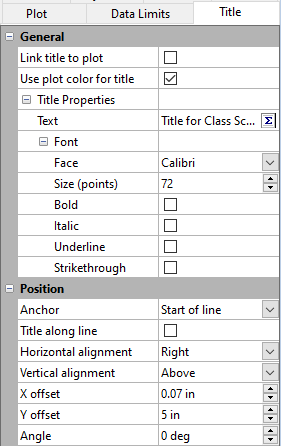Plot Title Properties
Plot titles can be positioned vertically, horizontally, and by specified amounts along the plot line from the Title page in the Property Manager. The following plots may include plot titles:
- Line/scatter plots
- Step plots
- Class scatter plots
- Polar class scatter plots
- Polar line/scatter plots
- Q-Q plots
- Ternary line/scatter plots
- Ternary class scatter plots
This feature is not available for Piper plots or Durov plots.
The following information is for all the options contained on the various Title tabs. To edit the title, click on a plot in the plot window to select it. In the Property Manager, click on the Title page.
|
|
|
Set plot title properties in the Property Manager on the Title page. |
General
The General section includes the properties for linking the plot title to the plot, assigning the same color to the title and the plot, and setting the title properties.
Link Title to Plot
When Link title to plot is checked, the plot title is linked to the plot. When this box is unchecked, use the Text property to specify the plot title.
Use Plot Color for Title
The plot title color is linked to the plot color by checking Use plot color for title and automatically updates when the plot color is changed.
Title Properties
The Title Properties section includes the title text and font properties.
Text
You can add a title
by typing directly in the Text
field when Link title to plot is cleared. Alternatively,
click the  button to edit the title text and text properties
in the Text Editor dialog.
button to edit the title text and text properties
in the Text Editor dialog.
Font
Make font adjustments to the title Text by editing the font properties in the Font section.
Position
The Position tab includes properties for defining the title position and rotation.
Anchor
Plot titles have an Anchor position. Options are: Start of line, Middle of line, and End of line. The Anchor default is Start of line.
Title Along Line
Checking Title along line aligns the title with the curve of the line.
Horizontal Alignment
Horizontal alignment controls the horizontal placement of the title. You can position the title to the Left or Right of the Anchor point, or at the Center of the Anchor point. Right is the default. To change the horizontal placement of the title, click the existing option and select the desired option from the list.
Vertical Alignment
The plot title can be vertically positioned relative to the Anchor point. Place the title Above or Below the plot line or on the plot line with Center. Above is the default property. To change the vertical placement of the labels, click the existing option and select the desired option from the list.
Offset Along Line
After the Horizontal alignment position has been selected, the horizontal position of the title can be fine-tuned using Offset along line. Offsets are in page units and zero is the default position. Decreasing the offset moves the label to the left of the Horizontal alignment position; increasing the offset moves the label to the right of the Horizontal alignment position.
Y Offset
Y offset adjusts the precise vertical offset relative to the position selected in Vertical alignment. Zero is the default position. Offsets are in page units. Clear Title along line to enable Y offset.
Angle
The Angle property changes the rotation of the plot title. Angle is specified in degrees. Zero degrees is the default. Positive values rotate the title in a counter-clockwise direction. Negative values rotate the title in a clockwise direction. Clear Title along line to enable Angle.