Options - Updates
You can set defaults such as file open/save paths, page units, undo
levels, through the File | Options
command. In the Options dialog,
click the ![]() button next to General to expand
the General section to access
these items. Changes made in the Options
dialog affect all subsequent documents. Existing documents and settings
are not changed.
button next to General to expand
the General section to access
these items. Changes made in the Options
dialog affect all subsequent documents. Existing documents and settings
are not changed.
The General section has the following sub-sections: General, Updates, and Backup. Click Updates on the left side of the dialog to display the Updates options on the right side of the dialog. Use the Updates to control the update preferences for Grapher.
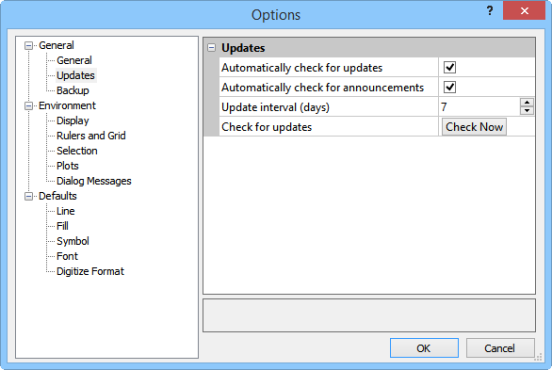
Use the Options dialog
to set Grapher preferences.
Automatically Check for Updates
An update is a free newer version of the program. Updates include corrections to problems that have been found. Check the Automatically check for updates box to allow Golden Software to check for program updates (e.g., Grapher 18.0 to Grapher 18.1) according to the user defined time interval. Additionally, if a crash occurs while the program is running, a check for update will occur the next time the program is started.
Adjust the update preferences at any time. Allowing automatic checking for updates allow you to have the most recent version of the program. It is highly advised that you have this option checked. No information is transferred to Golden Software with this option.
When this option is unchecked, updates can be checked for manually. Click the File | Online | Check for Update command to manually check for any updates.
Automatically Check for Announcements
An announcement is a message from Golden Software regarding changes made to Grapher or company announcements. This could include information about a new product release, tips for use of Golden Software programs, special offers, or an update to the program. It is highly recommended that you have this option checked. No information is transferred to Golden Software with this option.
Update Interval (Days)
Specify the update time interval in days by entering a number in the Update interval (days) box or using the up and down arrows to the right of the box. Grapher will automatically check for updates after the specified interval of time has passed if the Automatically check for updates option is checked.
Check Now
Click the Check Now button next to the Check for updates command to check for program updates. Before using this command, make sure your computer is connected to the Internet. Follow the directions in the Internet Update dialog to complete the update if an update is available. In addition to this location, program updates can be checked at any time with the File | Online | Check For Update command.
See Also