Options - Backup
Backup options that control backup preferences are in the General options section. Click Backup on the left side of the dialog to display the Backup options on the right side of the dialog. Auto back up is a useful feature to restore a file when Grapher closes due to a system or other issue. If this happens, when Grapher is restarted, the program will reopen the files that you were working on if you have auto backup turned on. At the specified Save every time interval, files are saved to the system AppData folder, and when Grapher is closed, backup files are moved to the Backup file path.
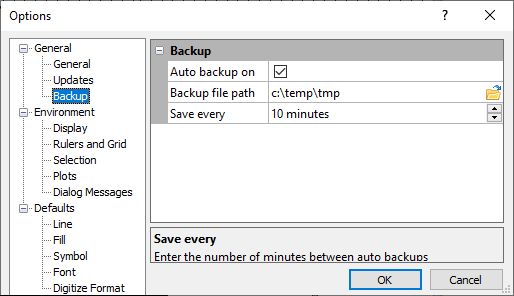
Backup options
Auto Backup On
Check the Auto backup on box to have Grapher automatically save a backup of every open, modified document at regular intervals. Backups are named <file name>.gbk.<ext>, e.g., sample.gbk.grf. If Auto backup on is checked, this also activates Grapher's Auto Recover Files feature.
Backup File Path
Set the file path where
backup files are saved in the Backup
file path box. Click the  button to open a dialog and select a
different directory.
button to open a dialog and select a
different directory.
Save Every
Change the save interval by entering a new value or scrolling to a new value next to Save every. Documents may be saved at intervals between 1 and 120 minutes. The default save interval is 10 minutes.