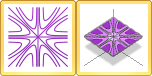Contour Function Map
|
Click the Home | New Graph | Function | XY Contour Function Map or Home | New Graph | Function | XZ Contour Function Map command to create a contour map from a mathematical equation. Click the XY Contour Function Map or XZ Contour Function Map buttons to create contour maps from mathematical functions. |
|
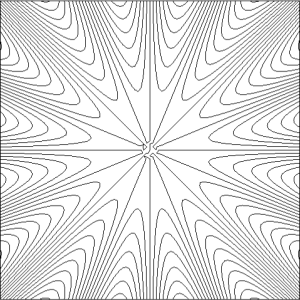
|
|
A contour function map is created from a mathematical equation. |
A contour map is a two-dimensional representation of three-dimensional data. Two types of contour function maps may be created: XY function maps and XZ function maps.
XY Contour Function Map
The first two dimensions of the XY function map are the XY coordinates; the third dimension (Z) is represented by lines of equal value. The relative spacing of the contour lines indicates the relative slope of the surface. The area between two contour lines contains only grid nodes having Z values within the limits defined by the two enclosing contours. The difference between two contour lines is defined as the contour interval.
XZ Contour Function Map
The XZ contour function map uses the X and Z axes rather than the X and Y axes. The first two dimensions of the XZ function map are the XZ coordinates; the third dimension (Y) is represented by lines of equal value. The relative spacing of the contour lines indicates the relative slope of the surface. The area between two contour lines contains only grid nodes having Y values within the limits defined by the two enclosing contours. The difference between two contour lines is defined as the contour interval.
An overlay control is available for XZ contour function maps. This feature allows you to overlay the XZ contour map on a surface data or surface grid map that is part of the graph. See Plot - Contour Function Maps for more information.
Creating a New Contour Function Map
To create a new contour function map:
- Click the Home | New Graph | Function | XY Contour Function Map or Home | New Graph | Function | XZ Contour Function Map command.
- A contour function map is created using the default properties.
Editing an Existing Contour Function Map
To change the features of the contour function map, select the contour function map and edit its properties in the Property Manager.
Click the following tabs in the Property Manager to change different properties: