3D XYZ Plots
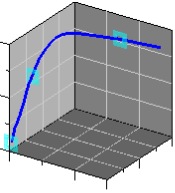
|
|
You can control the depth, line properties, and symbol properties in a 3D line/scatter plot. |
Creating a New XYZ Line/Scatter Plot
To create a XYZ line/scatter plot:
- Click the Home | New Graph | Line/Scatter | XYZ Line/Scatter Plot command.
- Select a data file in the Open Worksheet dialog. You can select a new data file or you can select an open data file in the Open worksheets section.
- Click the Open button. A 3D XYZ line/scatter plot is created using the default properties.
Editing XYZ Line/Scatter Plot Properties
To change the features of a XYZ line/scatter plot, including the data used to create the plot, first select the plot in the plot window or Object Manager and then edit its properties in the Property Manager. Click the following tabs in the Property Manager to change different properties:
