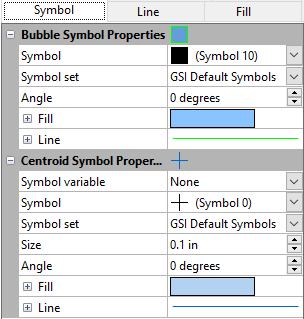Symbol Page - 2D Bubble Plots
The bubble plot properties Symbol page contains options to customize 2D bubbles. To show a customized bubble symbol on a 2D bubble plot, check the Use symbols for bubbles check box in the Plot Options section of the Plot page properties. Then use the properties on the Symbol page to define a custom symbol.
|
|
|
2D bubble symbol properties in the Property Manager on the Symbol page |
Most of the properties in the bubble plot properties Symbol page are the same as the common symbol properties (see the Symbol Properties help topic). The main difference is that the bubble plot Symbol properties page has a Bubble Symbol Properties and a Centroid Symbol Properties section. The Centroid Symbol Properties section has a Symbol variable list to select the variable to use for the centroid symbol. After selecting a data column from the Symbol variable list, make sure to also select the Display centroid symbols check box in the bubble plot properties Plot page.