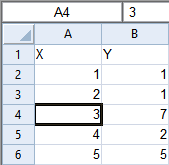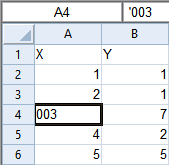Number To Text
Click the Data | Data | Number to Text command to convert numeric data in selected cells to text string format.
To determine if the cell contains a number formatted as text, click on the cell to select it. The cell edit box displays the number with an ' before the number if the number is stored as text. In the example below, the number 3 is converted to '003 as the number is formatted as text.
To convert a numeric value to text:
-
Select the cell or cells to convert to text.
-
Click the Data | Data | Number to Text command. The Number to Text dialog opens.
-
Select the desired text options in the Number to Text dialog.
-
Click OK and the numeric values are converted to text.
|
|
|
|
Notice in this example the Active Cell Edit Box does not contain an apostrophe before the number. |
The number 3 was converted to text. The cell contents are left aligned and the cell edit box contains an apostrophe before the number.
|
Number to Text Dialog
The Number to Text dialog is displayed when the Data | Data | Number to Text command is clicked.

Specify the number of digits and whether the text string
is padded with leading zeros or spaces.
Fixed Number of Digits
Checking the Integer values will have a fixed number of digits box will fix the number of digits the cell contains to the value set in the Number of digits input box. Grapher will not round or truncate any numeric data if the number length is greater than the length specified in the Number of digits input box. The number will be converted to text but otherwise be unchanged.
Leading Characters
When the Integer values will have a fixed number of digits box is checked, the Add leading zeros (if necessary) option is enabled. Checking the Add leading zeros (if necessary) box will add leading zeros to numeric data with fewer digits than the number specified by the Number of digits value. If the Add leading zeros (if necessary) box is not checked, spaces will be added to data with the fewer digits than the number specified above. If Integer values will have a fixed number of digits is not checked, the Add leading zeros (if necessary) option will be disabled.