Set Level - Contour Maps
The Set Level dialog is used to set an individual contour level. To open the Set Level dialog, double click on a level value in the Levels dialog.
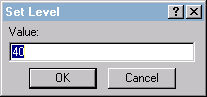
Use the Set Level dialog to specify
an individual contour level.
Value
Enter a contour level in the Value box. The value is the actual contour line value that is to be displayed.
OK or Cancel
Click the OK button to close the dialog and save your changes. Click the Cancel button to close the dialog without saving your changes.