Excel Import Options Dialog
Grapher can import Excel .XLS, .XLSM, and .XLSX file types.
Importing an Excel File with Multiple Sheets
Grapher can import multiple sheets of Excel spreadsheet data at a time. However, in some cases such as specifying a single sheet for a plot, when importing an Excel file with multiple sheets, the XLSX Import Options dialog will appear. Select the sheet to import and click the OK button.
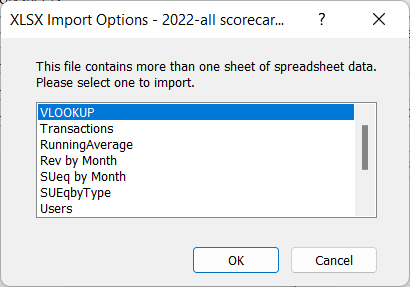
|
|
Select the sheet import in the XLSX Import Options dialog. |
See Also
Excel .XLS, .XLSX Data File Description
Excel Multi-Sheet Selection Dialog