Excel Import Options Dialog
Grapher can import Excel .XLS, .XLSM, and .XLSX file types.
Importing an Excel File with Multiple Sheets
Grapher can import multiple sheets of Excel spreadsheet data at a time. If you are importing an Excel file with multiple sheets, the Multi-Sheet Selection dialog will appear. Select one or more sheets to import and click the OK button. A check mark indicates the sheet is selected for import. No check mark indicates the sheet will not be imported.
-
Select or deselect sheets by clicking the check box or sheet name.
-
Select or deselect multiple contiguous sheets by clicking the first desired sheet. Next hold SHIFT and click the last desired sheet. The boxes are either all checked or all unchecked between the clicked sheets.
-
Select all of the sheets or none of the sheets by clicking the Select / Deselect All check box. The Select / Deselect All check box displays a check mark when all sheets are selected. The Select / Deselect All check box is empty when no sheets are selected and displays a black square when some sheets are selected.
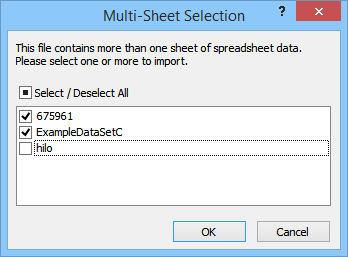
Select the sheet or sheets to import in the Multi-Sheet Selection dialog.
See Also
Excel .XLS, .XLSX Data File Description