Graph Gallery
Click the Home | Gallery | Graph Gallery command to open the Graph Gallery. The Graph Gallery includes sample projects for use as examples and templates. You can open a sample project and use the Remap Worksheets command to quickly create a graph from your data. You can also use the Graph Wizard to quickly create graphs.
Filter which samples are displayed by selecting a specific Category or entering a plot type in the Search field.
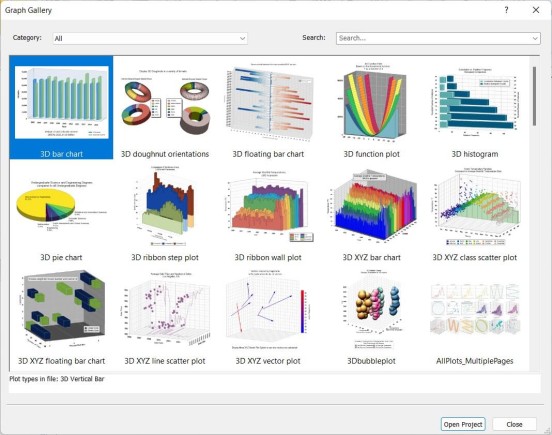
|
| Browse samples in the Graph Gallery. |