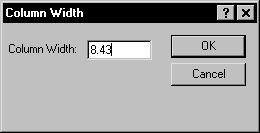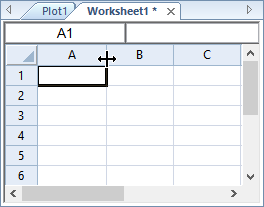Column Width
You can change the column width of selected cells by clicking the Data | Format | Column Width command or by using the mouse to resize the column. You can double-click the column line to automatically set the column width, or you can manually change the column width by clicking and dragging the column header dividing line. When automatically setting the column width, the column narrows or widens to the smallest size necessary to completely display the data.
The Excel XLS, Excel XLSX, or SYLK SLK file format must be used to save the column width in the file since ASCII file formats (.CSV, .TXT, .DAT, .BNA, .BLN) do not preserve file format information.
Column Width Dialog
To set column widths or to hide columns, select the entire column or individual cells within the columns, and then select Data | Format | Column Width. Enter the width for the selected column or cells into the Column Width dialog. Columns can range from zero to 512 characters wide.
|
|
|
Change the column width by selecting columns, clicking the Column Width command, and then entering a number into the Column Width dialog. |
Changing Column Widths with the Mouse
Column width can also be changed using the mouse. When the cursor is
moved to the line that defines the right boundary of the column header,
the cursor changes to a line with two arrows . Press
and hold the left mouse button and move the cursor to the left or right
to change the width of the column.
. Press
and hold the left mouse button and move the cursor to the left or right
to change the width of the column.
|
|
|
This example shows the cursor being used to change the width of column A. |
Hide a Column
You can hide a column by moving the cursor to the left until the next dividing line is reached. In the Column Width dialog, a Column Width value of zero (0) hides the column.
Display Hidden Columns
To display hidden columns, press and hold the left mouse button at the right edge of the hidden column and move the cursor to the right to widen the column.