Editing the Plot Names in the Legend - Tutorial
To change the plot names in the legend:
-
Click on Legend 1 in the Object Manager to select the legend.
-
In the Property Manager, click on the Legend tab to open the legend properties.
-
Next to the Entries option, click the Edit button. This opens the Legend Entries dialog.
-
In the Legend Entries dialog, selected Site_A from the Entry property in the Individual Entries section.
-
Let's change the text to Site A to match the worksheet. Type "Site A" into the Text property box.
-
Perform the same steps to change the legend for Site B.
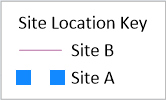
|
|
The legend is updated with the changes made in the Legend Entries dialog. |
Back to Editing the Legend Title
Next to Changing the Number of Symbols