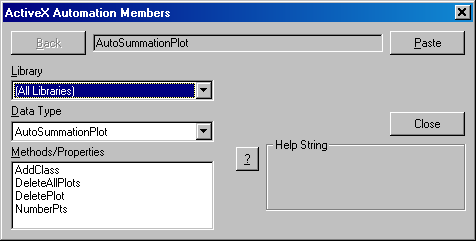ActiveX Automation Members
The ActiveX Automation Members dialog appears when the area outside an expression is right-clicked and the Debug | Browse command is chosen.
|
|
|
The ActiveX Automation Members dialog contains information about |
Auto-completion in the IDE uses the object browser information to show the current object's methods and properties. To see language expressions, built-in instructions/functions and user-defined procedures/variables, press CTRL+SPACEBAR on a blank line in the IDE.