Tabbed Documents
In a plot window, click the File | Options command. In the Options dialog, on the left side, click on Display. On the right side, check the Tabbed documents command to display plot, worksheet, and grid windows as tabbed documents rather than the traditional multiple document interface.
When viewing in tabbed document mode, the tabs may be dragged to reorder them. The left/right arrow buttons at the right of the tabs are used to scroll the tabs should there be more tabs than can fit along the top of the window.
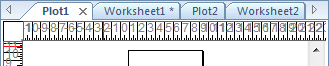
Plot 1, Worksheet1, Plot2, and Worksheet2
are tabbed.
The left and right arrows are used to scroll.
When a document contains unsaved changes, an asterisk appears next to its tabbed name. The asterisk (*) disappears once the unsaved changes have been saved.