Rotate
Click the Layout | Rotate | Rotate command to rotate an object by a specified number of degrees. After selecting the command, type the number of degrees to rotate the object into the Rotate dialog. Some objects cannot be rotated.
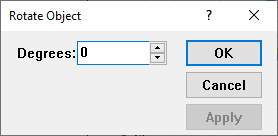
Use the Rotate Object dialog to rotate an object
by a specified number of degrees.
Rotation Direction
Positive numbers rotate the object in a counterclockwise direction. Negative numbers rotate the object in a clockwise direction.
Rotation Tip
To set the rotation of a 3D graph, use the 3D Settings tab in the Property Manager or the Layout | Rotate | Free Rotate command.