Golden Software Boundary .GSB Export Options Dialog
The Export Options dialog allows you to specify options which determine how information in the file is exported.
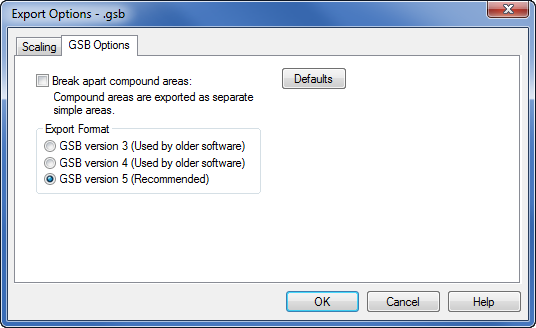
|
| Select the GSB export options in the Export Options dialog. |
Break Apart Compound Areas
Check the Break apart compound areas option to export compound areas as separate simple areas.
Export Format
-
Choose GSB version 3 or GSB version 4 if you require an export file that can be imported by certain older versions of Golden Software application software.
-
Otherwise, choose GSB version 5.
Defaults
The Defaults button sets all controls to default conditions.
See Also
Golden Software Boundary Import Automation Options