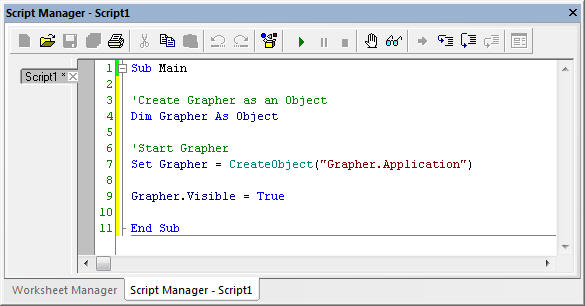Start Recording
The Automation tab is used to start and stop recording scripts. Help for Grapher automation and Basic Language help information can also be accessed on the Automation tab.
To start recording, Click the Automation | Scripts | Record command.
The Record button changes to Stop Recording to indicate that the script is recording. Information appears in the Script Manager as soon as recording begins. This code starts Grapher when the script is run later. Every action taken will be recorded in the script manager, until the recording is stopped.
|
|
|
Code is immediately added to the Script Manager when script recording begins. This information starts Grapher when the script is run later. The text in green with an apostrophe prefix are comments. |
Back to Lesson 5 - Working with the Script Recorder
Next to Creating a Line/Scatter Plot