Script Manager
The Script Manager allows you to work with automation within Grapher rather than opening Golden Software's automation program, Scripter, separately. All of Scripter's functionality is available within the Script Manager. Right-click in the Script Manager to access Scripter's menu commands.
By default, the Script Manager is not displayed. Click the View | Display | Script Manager or Automation | Script Manager | View Script Manager command to show or hide the Script Manager. A check mark indicates the manager is visible. No check mark indicates the manager is hidden. When the Script Manager is displayed, the default location is tabbed with the Worksheet Manager.
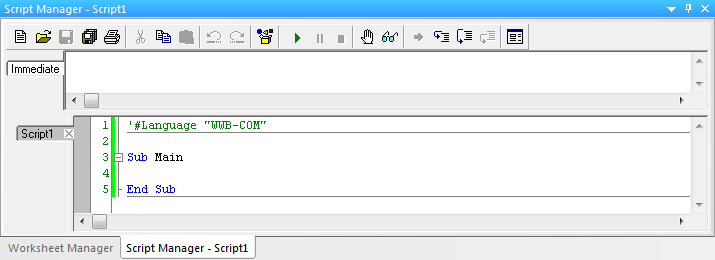
The Script Manager is used to
view, record, edit, and run scripts.
Script Manager Menu Commands
Right-click in the Script Manager window to access the following menu commands.
|
Create, open, close, save, and print scripts |
|
|
Undo and redo changes; copy and paste changes; change formatting; find and replace specific text; call out various script commands; edit a UserDialog; and edit script references |
|
|
View or hide macros, windows, toolbar, status bar, and edit buttons; view and change font and tab spacing; view or hide object and proc lists |
|
|
Run, pause, or end a macro |
|
|
Navigate statements; toggle and clear break points; watch and add expressions; view the selected objects methods and properties |
|
|
Open Uses statements, close statements |
|
|
Display help for WinWrap Basic, Basic language, and the selected word; display information about WinWrap Basic |
The Application/Document Control menu commands control the size and position of the application window or the document window.