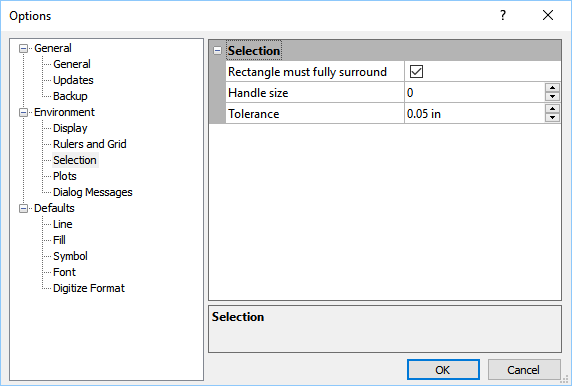Options - Selection
You can set defaults such as file open/save paths, page units, undo
levels through the File | Options
command. In the Options dialog,
click the ![]() button next to Environment to
expand the Environment section
to access these items. Changes made in the Options
dialog affect all subsequent documents. Existing documents and settings
are not changed.
button next to Environment to
expand the Environment section
to access these items. Changes made in the Options
dialog affect all subsequent documents. Existing documents and settings
are not changed.
The Environment section has the following sub-sections: Display, Rulers and Grid, Selection, Plots, and Dialog Messages. Click Selection on the left side of the dialog to display the Selection options on the right side of the dialog. Use the Selection options to control how objects are selected in the plot window.
|
|
|
Use the Options dialog to set Grapher preferences. |
Rectangle Must Fully Surround
The Rectangle must fully surround option controls how the Block Select command functions. If the box is checked, the block select rectangle must be drawn completely around the object to select it. If any portion of the object extends beyond the block select rectangle, the object is not selected. If this option is unchecked, the block select rectangle only needs to partially intersect an object to select it.
Handle Size
The Handle size box controls the width and height of the selection handles that appear around selected objects. This value must be between 0 and 50. The larger the Handle size value, the larger the handles will be displayed.
Tolerance
The Tolerance box controls the distance between the pointer and the object when left-clicking to select an object. When the aperture size is zero, the pointer must be directly on the object to select it. The aperture setting range is from 0.0 inches to 0.50 inches. The aperture size does not affect the size of the bounding box; it controls the distance the pointer can be from the object to select it.