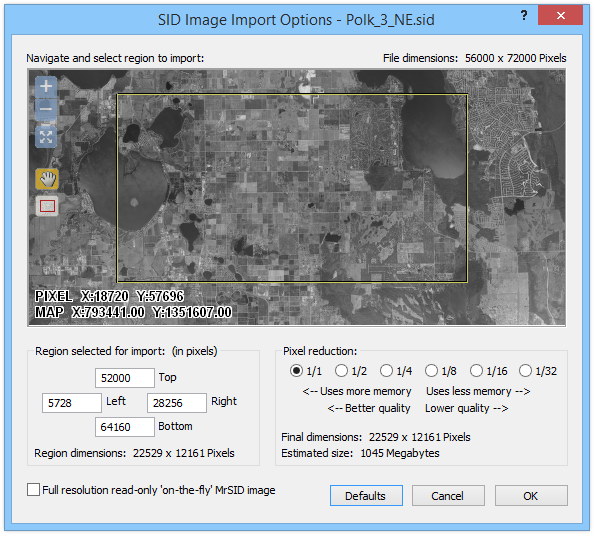LizardTech MrSID .SID Import Options Dialog
|
|
|
Customize the SID pixel reduction, import region, or read-only import in the SID Image Import Options dialog. |
Image Preview
The preview section displays a picture of the area to be imported. The preview section contains a low resolution preview of the area.
-
Click the
 buttons on the left side of the image preview to zoom in or out on
the area. Changing the zoom level does not affect the area to import.
The area to import is indicated in the preview section by a yellow
outline.
buttons on the left side of the image preview to zoom in or out on
the area. Changing the zoom level does not affect the area to import.
The area to import is indicated in the preview section by a yellow
outline. -
Click the
 button to fit
the entire image in the preview window.
button to fit
the entire image in the preview window. -
Click the
 button on the left side of the image preview to quickly move the image
in the preview section. Click and hold the left mouse button down
and drag the image to change the view. Changing the view does not
affect the area to import. The area to import is indicated in the
preview section by a yellow outline.
button on the left side of the image preview to quickly move the image
in the preview section. Click and hold the left mouse button down
and drag the image to change the view. Changing the view does not
affect the area to import. The area to import is indicated in the
preview section by a yellow outline. -
Click the
 button on the left side of the image preview to change the extents
of the image that is imported. The initial region includes the entire
image extents. Click and hold the left mouse button down and drag
the mouse over the area to import. The zoom extents update and the
yellow box coincides with the area drawn. The Region
selected for import section also updates. Only the portion
of the image highlighted by the yellow box will be imported.
button on the left side of the image preview to change the extents
of the image that is imported. The initial region includes the entire
image extents. Click and hold the left mouse button down and drag
the mouse over the area to import. The zoom extents update and the
yellow box coincides with the area drawn. The Region
selected for import section also updates. Only the portion
of the image highlighted by the yellow box will be imported.
Import Region
The region for import can be selected in the image preview or in the Region selected for import section. The initial region includes the entire image extents. Type a value in pixels into the Top, Left, Right, and Bottom fields to specify the imported region. The yellow outline in the image preview is updated as the values are changed.
Pixel Reduction
Since some SID images can be extremely large once expanded into memory, the import filter allows the image to be reduced in dimensions by 1/2 to 1/32 of the original size via the options in the SID Image Import Options dialog. Choose from 1/1 (Uses the most memory, best quality), 1/2, 1/4, 1/8, 1/16, to 1/32 (Uses the least memory, lowest quality). The Final dimensions field displays the final dimensions of the imported region. The Estimated size field displays the estimated image size in Megabytes (MB).
Read-only Import
The Full resolution read-only 'on-the-fly' MrSID image option imports the full MrSID file in its native form as a highly-compressed, read-only image. If a portion of the image is needed for display or output, the necessary portion is extracted and decompressed "on the fly." This option provides quick import and interactive panning and zooming without using large amounts of RAM or disk space. However once an image is imported with Full resolution read-only 'on-the-fly' MrSID image checked, the image cannot be modified.