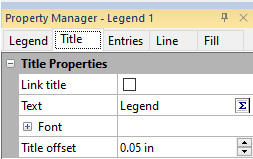Title Properties
You can add a title to a legend in the Title page of the Property Manager. Each legend can only have one title. To view and edit legend title properties, click on the Legend object in the Object Manager or plot window to select it. Then, click on the Title tab in the Property Manager.
|
|
|
Set the title and title location for a legend on the Title page in the Property Manager. |
Link Title
Check the box next to Link Title to link the legend title to the graph title. The title appears above the legend and matches the title of the selected graph in the Object Manager. As long as the box remains checked, the name of the legend item automatically updates whenever the graph title is changed. This option is not available for a multi-graph legend.
Text
Add a title by typing directly in the Text field.
Font
You can make quick font adjustments to the entire title Text
by editing the font properties
in the Font section. Alternatively, click the  button to edit the title text and text properties in the Text
Editor dialog.
button to edit the title text and text properties in the Text
Editor dialog.
Title Offset
Enter a value for Title offset to add space between the legend title text and the legend items. The Title offset is measured in page units and is any value between 0 and 1 inches (0 and 2.54 centimeters).
Moving the Legend Title
The legend title and entries can be moved with the Graph Tools | Plot Tools | Move Labels command.
- Select the legend in the plot window or Object Manager.
- Click Graph Tools | Plot Tools | Move Labels.
- Click and drag the legend title and/or entries to the desired locations.
- Press ESC to end Move Labels mode.